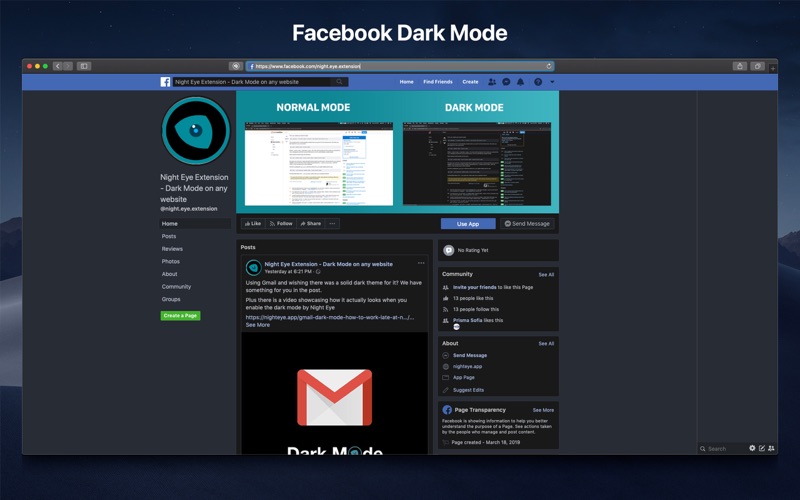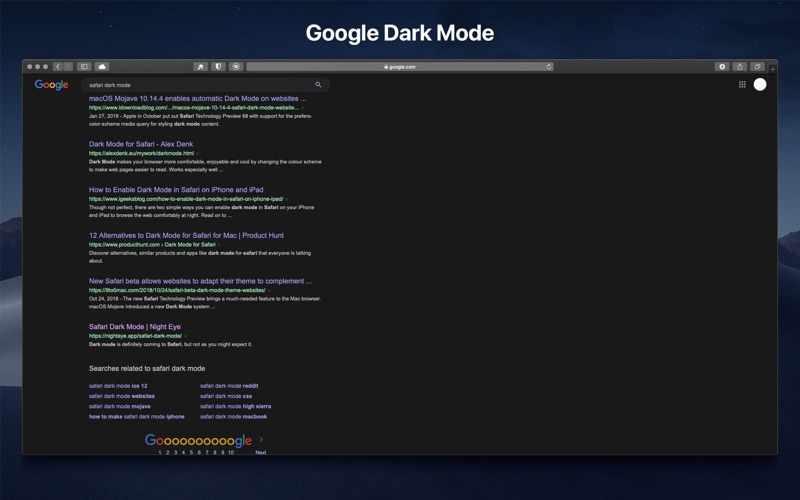Dark Mode for Safari: NightEye app for iPhone and iPad
Developer: PROMOTINO LTD
First release : 18 Mar 2019
App size: 9.26 Mb
Night Eye is a browser extension that enables dark mode on any website using a "dark mode" algorithm that analyzes and converts all colors for a smooth and consistent dark theme. Dark mode is better for your eyes as it reduces strain, especially if you have photophobia or work in low light environments. There are also studies that suggest ambient light can affect sleep cycles. Night Eye allows you to enable dark mode on websites like Facebook, Quora, Github, StackOverflow, Wikipedia and more. Plus, with the ability to control built-in dark themes on supported websites, youll have complete control over your online experience.
AVAILABLE MODES
Our extension offers three modes: Dark, Filtered, and Normal.
- In Dark mode, all colors, small images, and icons are converted to provide the best dark experience.
- In Filtered mode, the websites colors are not changed, but you can adjust brightness, contrast, warmth, and more.
- Normal mode allows you to switch back to the websites regular theme.
GLOBAL OPTIONS
- OS/Browser Color scheme integration - integrate with your operating systems or browsers color scheme
- Deep integration with websites that have their own built-in dark themes.
- Scheduling for dark mode to turn on and off
- Custom dark mode for online PDFs
- Export/Import data between your browsers
DARK MODE OPTIONS PER WEBSITE
You can customize Night Eyes settings for a single website or globally, including adjusting contrast, blue light filter, and dimming.
- Images - Night Eye analyses and converts only the small images and icons in a website to give you even smoother experience. Facebook posts and other significant media are not converted.
- Brightness / Saturation / Contrast - Adjust the brightness, the contrast and the saturation to match the recommended healthy levels and protect your eyes. The default setting for each is 50%, but you can customize each to the preferred levels.
- Blue Light - Take care of your eyes by eliminating the blue light coming from your screen. Highly recommended especially during late night browsing. Simply slide to the preferred level of warmth.
- Dim - Extremely useful if you are working in a dark space/room and the screen is the only source of light in the room. The default setting is set to 50%, but you can customize it as you please.
WE CARE ABOUT PRIVACY
Safari will alert you that the extension may read and change all your data on the websites that you visit. Here is why:
This extension analyses the colors of each webpage and converts them in order to give you a smooth and consistent dark mode. There is no other way the extension can convert the colors without the privilege to access them.
However, we NEVER collect any of your data. Our business model relies on subscriptions and not on storing and selling your data. Last but not least, we are also internet users and don’t want to be evil.
ALWAYS AVAILABLE SUPPORT
Built-in support - we provide reliable support with any issues you might experience with the extension.
PLANS
Night Eye comes with to plans:
- Night Eye Lite
- Night Eye Pro
Before going to Lite, we would like to invite you to try out Night Eye Pro for free for 3 months - no credit card, no payment asked - simply install and try it out.
WHY TO USE DARK MODE WHILE BROWSING
- Eye strain: Bright screens can cause eye strain, especially after prolonged use. Dark mode can reduce the amount of strain on the eyes, making it easier to use screens for long periods of time.
- Sleep: Some people find that using a bright screen before bed can disrupt their sleep cycle. Dark mode can reduce the amount of blue light emitted by screens, making it easier to fall asleep after using a device.
- Aesthetics: Some people simply prefer the look of dark mode and find it easier on the eyes.
- Productivity: Some studies have suggested that using dark mode can improve productivity, as it may reduce distractions and make it easier to focus on the content being displayed.